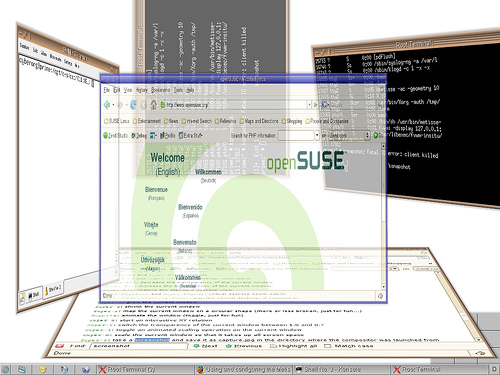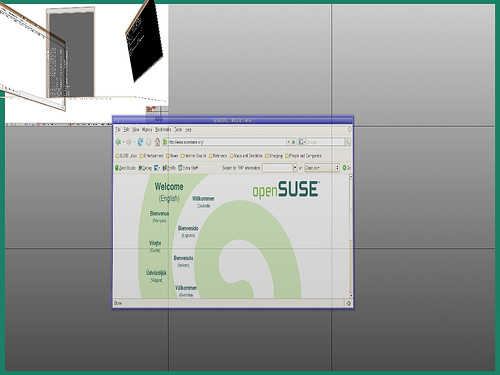Useful openSUSE One-Click installs from command line
by cyberorg,
Tuesday, June 10th @ 12:51 pm Comments (8)
Another neat feature in openSUSE 11.0 is that we now have a way of installing One-Click patterns via a command line (click-commandline?).
Here are a bunch of softwares you can install via 1-click or OCICLI:
Open terminal to run these commands or click on the link in web browser:
Compiz Fusion with almost everything:
su -c “OCICLI http://download.opensuse.org/repositories/X11:/XGL/openSUSE_11.0/compiz-fusion-all.ymp”
Codecs pack for Gnome:
su -c “OCICLI http://opensuse-community.org/codecs-gnome.ymp”
Codecs pack for KDE:
su -c “OCICLI http://opensuse-community.org/codecs-kde.ymp”
When NVIDIA and ATI drivers are available, they can be installed in a same way too.
Note: Quotes are necessary, make sure there is no “wordpress effect” when you copy paste the above commands in shell.
See where M$ gets its code from
by cyberorg,
Thursday, May 31st @ 4:38 pm Comments (0)
I found this gem today on digg:
Stallowned
Have fun with it and see what is the most creative thing you can put there:
Linux
or
openSUSE
I love this one:
Gates to switch to Linux
Have fun ![]()
Digg
Metisse on openSUSE
by cyberorg,
Thursday, February 1st @ 5:47 pm Comments (11)
After learning that Mandriva has shipped Metisse on one of their new release, I decided to give Metisse a try on my machine running openSUSE. It was easier to build and than I imagined.
Here is how it looks:
To install:
wget http://insitu.lri.fr/metisse/download/0.4.0-rc4/nucleo-0.6.tar.bz2 tar xjvf nucleo-0.6.tar.bz2 cd nucleo-0.6 && ./configure --prefix=/usr && make && make install
wget http://insitu.lri.fr/metisse/download/0.4.0-rc4/metisse-0.4.0-rc4.tar.bz2 tar xjvf metisse-0.4.0-rc4.tar.bz2 cd metisse-0.4.0-rc4 && ./configure --prefix=/usr --enable-glx-x86 && make && make install
Only thing other than build requires for beryl I had to install mDNSresponder-devel and libstroke.
To run:
init 3
Xmetisse -ac -geometry 1024x768 :1 >& /tmp/Xmetisse-log &
X :1&
DISPLAY=:1 xterm&
Control+Alt+F8
Now in xterm run:
metisse-start-fvwm -wd :1 >& /tmp/compositor-log &
That's it. Play with it take some screenshots and impress the guys who paid $$$ for that other OS.
Hopefully we would soon have some of the stuff that is possible in Metisse in Compiz and Beryl (Quinnstorm is already in dialogue with metisse devs)
Here is some help:
Metisse Home page
Building
Running
Using