Strange how something so far away
Can come so close to home.
I should probably take my books home - at this rate I will soon be quarantined.
by smspillaz at June 07 10:30 AM
Can come so close to home.
I should probably take my books home - at this rate I will soon be quarantined.
by smspillaz at June 07 10:30 AM
A day or two ago, I was doing some calculations and plots in octave the other day, and took a break to check my blog stats. It occurred to me that the animated flash chart that appears on my blog was heads-and-shoulders prettier than the simplistic 2d plotting done with gnuplot. Gnuplot is not antialiased, not animated, and doesn’t support alpha blending, whereas my blog stats do.
Like any good open source coder, I decided that I could change that. I made a custom Gtk widget that uses clutter and cairo to produce animated 2d plots. The entire thing is an embeddable clutter scene with its actors rendered by cairo, which means that its antialiased, animated, and can do alpha-blending. It still needs to have its API polished up so its usable by developers, but I’m pretty happy with how the plot turned out. Check out the video
Planet Users:click here to see it in action, or, just check out this screenshot: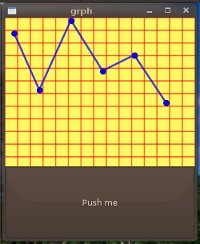
A coder can add this plot easily with code like this:
GtkWidget *grph;
grph = gltz_graph_new ();
gltz_graph_add_pts (grph, 10, 20, TRUE);
gltz_graph_add_pts (grph, 50, 110, TRUE);
gltz_graph_add_pts (grph, 100, 0, TRUE);
You’ll have to figure out how to pack and expose the widget into the window yourself, but if you’re a GUI programmer, you can probably see how easy it is to throw this in your app.
Its still a work-in-progress, and I need to work out a better coordinate designation scheme for the users. (right now, the points are just placed in x-y position, with the UR corner being 0,0) I also need to provide some mechanisms for user customization of the animation and of the appearance, but those are small issues. I’ll publish the code in a few days, once its not ugly anymore :D.
by Kevin at June 04 10:30 PM
Google sent me these presents this week for being in the Summer of Code; a moleskine-like Google branded notebook, and a few Summer of Code stickers.

I was really hoping for a t-shirt, word on the street is only successful projects get those. ![]() At any rate, I’d better get to work, I’ve only just got the svn set up in ffmpeg’s soc repo…
At any rate, I’d better get to work, I’ve only just got the svn set up in ffmpeg’s soc repo…
by Kevin at May 31 08:50 PM
Kazzap!
Activity!
Woo!
[DEBUG] * Plugin 'elements' successfully loaded! init function called PrivateElementScreen constructor call! Sam@XPS-SUSE:~/.compiz/options> PKG_CONFIG_PATH=/opt/compiz/lib/pkgconfig pkg-config --modversion compiz # 0.9.0
I’m quite glad to say that compiz isn’t dead! Far from it! One of my bigger plugins, elements, has finally been ported, after sorting through about 500 unique compile errors in the past week. Unfortunately, while it is ported and it loads, it isn’t really finished yet as I can’t get a config file for it from the ini plugin. And besides that, even if I were, I’d have to use CCSM for most of the multi-list stuff and … well, that’s going to take me a while to sort out and get working with my own install. So, it’s ported and I’ll probably come back and finish it later =)
You can get it at:
I’m probably going to start porting other smaller plugins while I’ve stuff got spare time.
CompizShell?
I was thinking about how I might implement this, and hopefully if I can get MacSlow’s RGBA-GLX code working the way I want, then I should be able to draw a fullscreen window for the panel that will smothly resize and use XShape to handle input.
Hopefully, a minimalistic implementation should be enough for compiz users who want to use compiz with future gnome version.
So my partner and I won the UNYA Hammaskjold Trophy Competition (Model United Nations Debating), so we’re off to the Evatt Trophy Competition later in December! Whee!
Also, I’ve heard tentative news that one of my friends has been selected for the final 4 WADL State Team, which is just awesome!
.eu
It was awesome of course. Germany, France, Poland. Nuff said.
Exams
Yay, they’re over! FreeTime++!
XBMC
I also managed to rebuild a server out of spare parts on junk collection day. So far, although the average age is about 7~ years, it’s pretty awesome!, It’s got a 10 year old HDD (10GB at 5200RPM IDE), DVD Burner at 2x (Woo!), P4 2.4GHz, ATI Radeon 9850 (R300, which is supported by both KMS and DRI2), a truckload of USB bays and an ASUS MyCinema Europa for TV. And the motherboard is a Foxconn which came with the CPU. It’s plugged into my TV and acts as a full-on HTPC and it’s got the XBMC-PVR-VDR patch applied so I can watch TV. I should really do a review of XBMC one day, it’s just plain awesome. Runs Ubuntu 9.04 like a fox.
-Sm
by smspillaz at May 27 04:20 AM
So I’ve been breaking my pidgin IRC habit lately with irssi, and its going pretty well. I’ve been using it for about a week now, and there are a few settings and mods that have been pretty helpful in making it my client of choice.
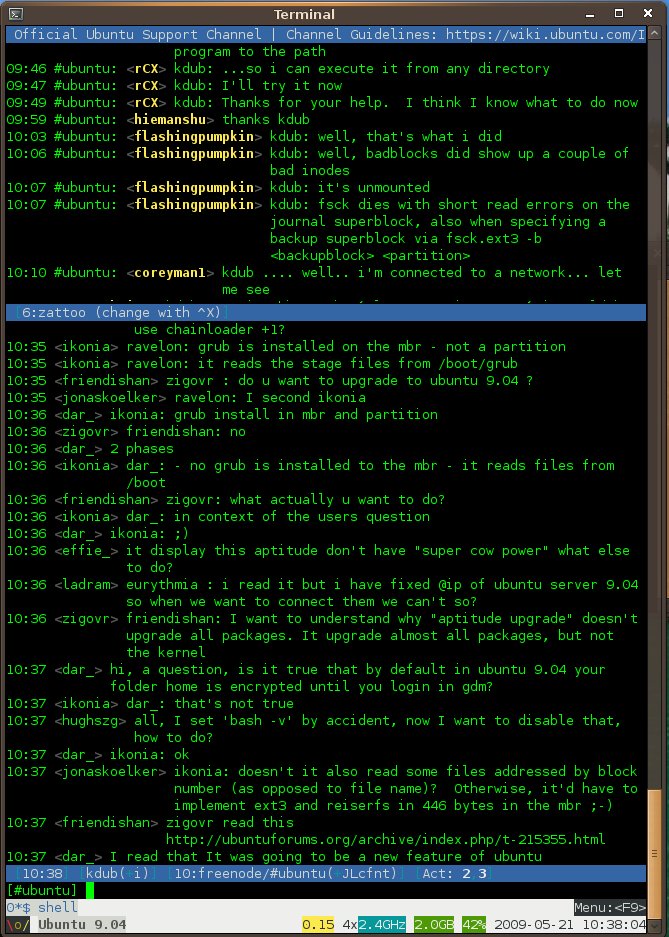
So I’ll be honest, I’m not all that great at scrolling back through the logs that pile up when I’m away, and more specifically, oftentimes I don’t care about what was said, unless its addressed to me, or something that I’m concerned about. This is where the “hilight window comes in handy. Grab this perl script (highlightwin.pl) and put it in your ~/.irssi/scripts/autorun directory. then fire up irssi and run these commands to activate
/run autorun/hilightwin.pl
/window new split
/window name hilight
/window size 6
/hilight <your nick>
After doing all that, you’ll see a window like the one to the left. Any time your name is mentioned, that message will go to that window, along with the room it was mentioned in. Furthermore if you’re interested in things TheoreticalBob says, or any time ‘ffmpeg’ is mentioned, you can just do /hilight TheoreticalBobNow or /hilight ffmpeg respectively. Now you won’t miss messages if you’re chilling in #roomA and you’re needed in #roomB!
These messages are annoying to me. Personally, I dont care when someone enters or leaves the room, I just care if they’re there at that particular moment. I can look at the currently-present list if I want to talk to someone specific. Join/part messages can also fill up the valuable terminal space you have with information you simply dont care about. Turn off all Join/part/nick change messages with:
/ignore -channels #roomA,#roomB,#etc * JOINS PARTS QUITS NICKS
This is the primary reason I wanted to run irssi. With pidgin, I’d often leave one computer connected, and have like 4 nicks signed on at once. kdub, kdubois, and kdub_ all get pretty annoying to the other people in the room. ![]() If you run ’screen’ you get a terminal that ‘runs in the background’ even when you close the window. You can quit the window, or hit ctrl-a-d to disconnect from the screen session. The sweet part is that irssi is still running in the background, collecting messages, and maintaining your IRC connection. You can reconnect with ’screen -raAd’. This is pretty cool because you can run irssi on one computer, and connect to it from anywhere in the world over ssh. If my desktop is running irssi, i can connect back to my irssi session by ssh-ing in and running the screen command! Pretty handy…
If you run ’screen’ you get a terminal that ‘runs in the background’ even when you close the window. You can quit the window, or hit ctrl-a-d to disconnect from the screen session. The sweet part is that irssi is still running in the background, collecting messages, and maintaining your IRC connection. You can reconnect with ’screen -raAd’. This is pretty cool because you can run irssi on one computer, and connect to it from anywhere in the world over ssh. If my desktop is running irssi, i can connect back to my irssi session by ssh-ing in and running the screen command! Pretty handy…
Don’t forget to save your settings with the /save command! this tripped me up for a bit ![]()
I’m still tweaking irssi, and if any of you have any hints or tricks that you can’t live without, I would be eager to hear them!
by Kevin at May 21 10:18 PM
Linux_Ubuntu_geek
writes:
Wake up all at Compiz as Beryl is alive and kicking !
You might be interested that over a weekend a mate and myself introduced Beryl back in to the fold. This is a direct result of our frustration of how bloated Compiz has become and is becoming more of a fashion thing rather than functional for having multiple desktops.
OK so I have been using Ubuntu 7.04 on and off for a couple of years now and Beryl comes as default. After Ubuntu 7.04 Compiz Fusion (now Compiz) came as default. To begin with this was not a problem but as Compiz became more complex with spheres, globes and other useless features, performance was becoming impaired.
Late one night I started looking at introducing Beryl to Ubuntu 9.04 (Alpha 6). As expected there were numerous depedendency issues.
Piratesmack looked in to the same possibilty and together we pooled our resources and after running many scripts and testing by myself Piratesmack compiled some dependency free deb. packages.
Piratesmacks Beryl 0.2.1 deb. packages for Ubuntu 9.04
http://files.filefront.com/beryl+fixed+904tarbz2/;13596520;/fileinfo.html
Save to home directory
extract tar.bz2
cd beryl-fixed-9.04
sudo ./install.sh
Piratesmacks Beryl 0.2.1 deb. packages for Ubuntu/Mint
http://files.filefront.com/beryl+packages+021tarbz2/;13508777;/fileinfo.html
Save to home directory
extract tar.bz2
cd beryl-packages-0.2.1
sudo dpkg -i *.deb
Beryl 0.2.1 on Ubuntu 9.04
http://s266.photobucket.com/albums/ii256/Linux_Ubuntu_geek/?action=view¤t=Screenshot.png
Beryl 0.2.1 on Mint 6
http://s266.photobucket.com/albums/ii256/Linux_Ubuntu_geek/?action=view¤t=Screenshot-1.png
One thing you cannot do is knock the simplicity of Beryl and how much more useful it is than modern day Compiz.
So for those who wish to mock I say Beryl is far from dead and people want it as they are downloading it for the very reasons I have outlined above.
LUg.
Here is my new blog: http://lizards.opensuse.org/author/cyberorg/ update your feed bookmarks to point to the new location ![]()